I offer the best DDP file master creation service online for only $15. The process is very quick and hassle free, and I’m here to answer any questions you might have.

My DDP Image File Creation Services
If you need a DDP image file created to submit to your physical CD duplication company, we offer our DDP master creation service for only $15. If you would like two plastic CDs mailed to you, add another $10. The process is very quick and hassle free, and I’m here to answer any questions you might have. Your order will be finished in 2-3 business days. Rush service available for an extra $10.
Hello! My name is John Rogers, professional mixing and mastering engineer. I opened JR mastering studio in 1999, right off the beautiful Las Vegas strip, NV. I’m the only engineer here. You work one-on-one with me, not an intern who just started mastering a few months ago.
1. What is needed to create a DDP master?
Email me the following information. Track Titles (in the order you want them to appear on your CD), CD Title, Track Artist(s), CD Artist. The rest of these items are optional - Track Songwriter, Track Composer, Track Arranger, CD Composer, CD Arranger, CD Genre, UPC and ISRC codes (if you have them) and pause times between songs (usually 1 or 2 seconds unless it’s continuous play). And your mailing address if your are ordering the two plastic CDs.
2. Make Payment
Enter the total amount. Make payment here.

3. Upload Your Song Files Below
Song files should be .wav (44.1hz and 16bit) or .mp3. A DDP/CD holds only 80 minutes. If you go over 80 minutes, split your project in half and create your song order for two CDs. And, double your payment. Your order will be finished in 2-3 business days.
How do I create my own DDP master file?
Using the HOFA DDP creation software is the best way to create your DDP master image file. The software costs around $80 and comes with a learning curve. If need to get your DDP created quickly, for only $15 let my service do all the work!
What is a DDP image file?
A DDP image file contains an image of your entire CD from beginning to end, and is used to make physical plastic CDs. This is the same thing as a DDP master file.
If you want to create physical plastic CDs to sell or give away (and many still do) there are only two ways to do it.
1. Create a plastic CD (with all the necessary info) and mail it to the duplication company.
2. Create a DDP image file (with all the necessary info) and upload it to the duplication company. A DDP image file contains an image of your entire CD from beginning to end. Most, if not all, CD duplication companies offer this option. Make sure yours does before getting a DDP image file created.
What information goes into a DDP file?
Of course the song files are imported, title names are added, the songs are put in order as you want them to play on the CD, CD Title, Track Artist(s), CD Artist, and pause times between songs needs to be set (usually 1 or 2 seconds unless it’s continuous play).
The additional optional information you can add to a DDP image file includes -

Do you need professional mixing or mastering services?
If you need any of your songs professionally mixed or mastered I also provide this service at a very affordable price. See my rates page for more info.
MIXING MISTAKES
Before submitting your song files. Make sure none of them suffer from these top 5 mixing mistakes.
#1 - WRONG FILE TYPE!
#2 - Plug-Ins On The Stereo/Main Out
#3 - The Songs Peak Too High, Are Distorted, Not Enough Headroom

How much headroom should you leave in your mix? Here's the correct amount of headroom you should leave, using detailed graphic examples.
Note - It doesn't matter what DAW software you use FL Studio, Pro Tools, Logic, Reason, Cubase, Sonar or Ableton, the headroom examples and instructions apply to all of them.
There are two factors to consider when exporting your final mix for mastering:
A. Peak level - The absolute highest level the output signal reaches.
B. Dynamic range - The range between the highest level and the lowest level of the output signal.
PEAK LEVEL
The loudest part of your song (peak level) should be around -3db to -5db BELOW 0 level. This is considered +3db to +5db of headroom. This is the ideal amount of headroom for you should leave for mastering.
How To Create Headroom Before Mastering In Your Mixes
In your mix, never let your levels go over 0db on the main/stereo out meter, OR on ANY of your individual instrument or vocal tracks.
Note - For the record, at times you can peak at 0 level or slightly over if its quick hits like a drum, hi-hat, etc. and they don't distort. But again, there's still no reason to go over-level.
Remember, loudness maximization is done in mastering NOT mixing. DO NOT keep raising your faders way over zero level, totally distorting everything, to match the volume level of your favorite song. Yes, you matched the volume level, but now you have a scratchy distorted mess!
If your mixes are going to be mastered by someone else, the mastering engineer prefers a lower level, more dull sounding mix that he or she can bring up to where it should be. NOT an over-level scratchy distorted super bright mix. NO ONE can do anything with this! It's a trainwreck!
If you listen to the before samples on my website, you can hear what a song is supposed to sound like BEFORE mastering. What a raw mix is supposed to sound like. Did you notice they're not real loud, or distorted, or super bright or bassy? This allows me to bring them up to where they should be in the after samples.
Sometimes I receive songs that correctly have +3db of headroom, but the vocals or certain instruments are still distorted. This is because the "individual tracks" were mixed over-level. Nothing should ever go over 0db on any channel of your entire mix!
I get so many over-level submissions, I've decided to show graphics of how your .wav or.aiff files should look. These are your ideal mastering levels in dbs.

1. This .wav file peaks at -6db. This .wav has too much headroom before mastering. But, I can still work with this by just gaining it +3-4dbs.

2. This .wav file peaks at -3db. This is the ideal amount of headroom before mastering.
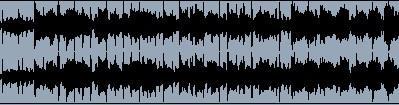
3. This .wav file peaks at 0db but is fine because there are no distorted flat spots in the wave. The high hats are hitting at 0db and everything else drops down, leaving good dynamic range. I can work with this.

4. This .wav is +3db over level. All the flat spots you see are distortion. You can't just jack up your levels past 0 and distort everything to make your song louder. Loudness is increased in mastering. Do not submit a file that looks like this.

5. Once a week, we get at least one file that looks like this! Let's call this the "trainwreck file." +6db over-level and totally distorted from beginning to end.
I can't do anything with this! No one can!!
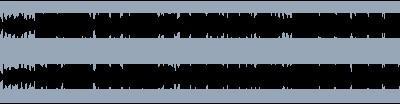
6. This is an interesting file. We get this quite often too. It's the "train-wreck file" we mentioned above, gained down -9db. It's completely distorted, but its -3db under 0 level.
A file where the mixer channels are over 0 level, but the main stereo out is -6db would look exactly the same.
I can't use this either. Once your song is distorted and over level, you can't just gain it down. All you're doing is making a distorted file quieter.
You have to be under 0 level on the stereo out, and on all the mixer board channels when exporting the original .wav file.
DYNAMIC RANGE
As a song plays, the output meter constantly goes up and down. Dynamic range is the area between the peak level (when the meter is up) and the low level (when the meter is down). Roughly, 3db to 5db of movement between the high and low meter level is average, but this does depend on the genre of music.
With a heavily compressed/limited or over-level mix, the meter will not go up and down more than 1db, if any. Not good.
The reason I need dynamic range and headroom in mixes is because compressed/limited or over-level mixes already have music content removed from them, which greatly limits what I can do in mastering.
"Leaving no dynamic range is comparable to a woman who goes to a hair stylist with only 3 inches of hair. The stylist would be “very” limited with what she could do. 10 inches and the sky's the limit!"
#4 - Mix Needs To Sound Fuller, Mix Sounds Too Thin
E. I explain this all in great detail in Song Mixing Secrets.
#5 - Bass Too Loud In Mix, Mix Sounds Muddy Or Too Boomy


